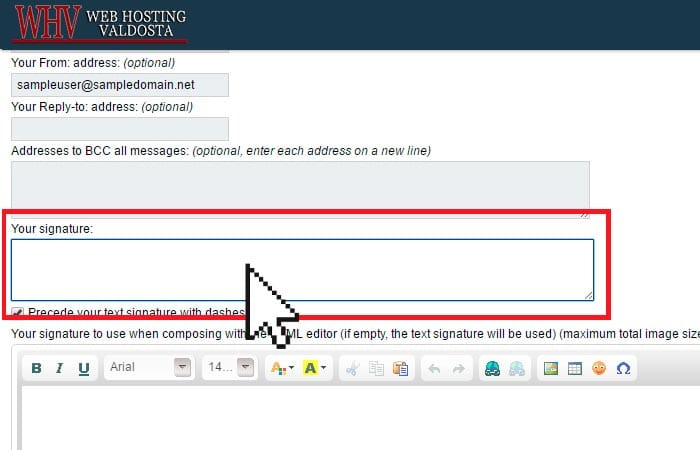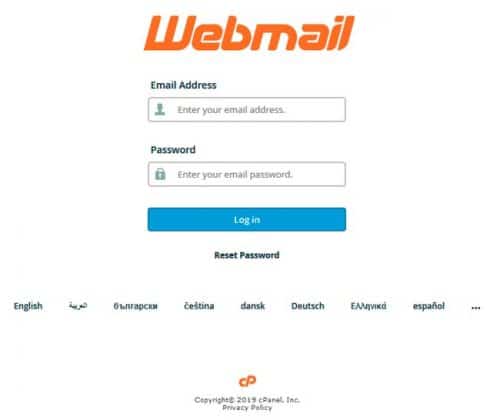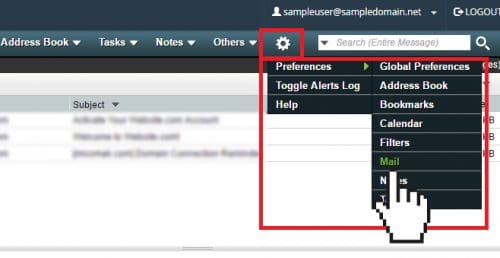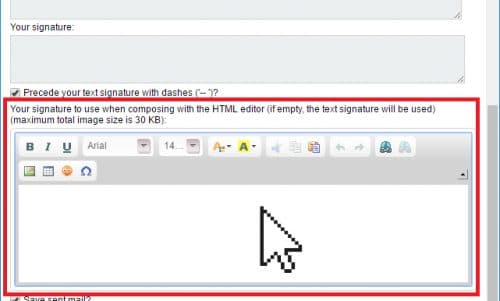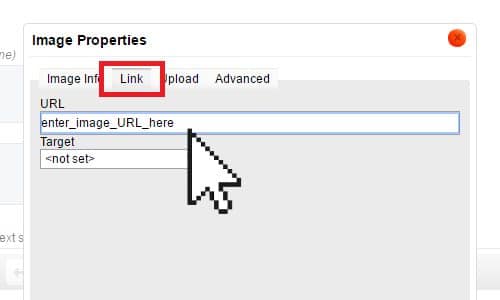How to create a email signature in Horde webmail
Follow our step-by-step guide to create your email signature in Horde Webmail. Your can create a HTML email signature in no time!
It’s never been easier to create a new email signature for Horde Webmail. Check out our beautiful email signature templates and easy to manage email signature software, that makes creating email signatures for Horde Webmail a breeze.
You will need:
- To be logged in to your Horde Webmail account.
- Your email signature file (.html file) open in your web browser, or be logged into your Email Signature Rescue account with your email signature open in Full Screen Preview.
Step by Step Instructions
Click each step to expand
You have now created your new email signature. The email signature will automatically appear when you compose an email your Horde webmail interface.
Note: If you also use a local mail client or a mobile device to send email messages, you will also need to add your signature in these applications as well.